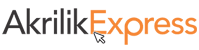Easy Guide to Transferring Domains via PDR (Public Domain Registry) Quickly and Safely
Domain transfer is the process of moving domain ownership from one registrar to another. In this article, we will provide a detailed step-by-step guide on how to transfer a domain through Public Domain Registry (PDR), one of the largest domain service providers worldwide. Whether you're transferring a domain for the first time or have done it multiple times, this guide will help you understand each step involved.
What is Public Domain Registry (PDR)?
Public Domain Registry, or PDR, is a globally recognized domain registration service provider. PDR offers various domain-related services, from registration to domain transfer, supporting a wide range of domain extensions such as .com, .net, .org, and many more.
PDR is a popular choice because of its ease of domain management, speed, and secure processes. Additionally, PDR offers responsive customer service, making it easier for users to manage their domains.
Why Transfer a Domain Through PDR?
There are several reasons why you might want to transfer your domain through Public Domain Registry:
- Switching Hosting Services: If you’re unhappy with your current hosting provider or registrar, you may want to switch to a better one, like PDR.
- Centralized Domain Management: Moving all your domains to one registrar makes management easier.
- More Competitive Pricing: Switching to a registrar like PDR might offer cheaper renewal or new domain registration prices.
- Better Security: PDR is known for its excellent security measures to protect domains from hacking or loss.
Steps to Transfer a Domain Through PDR
The domain transfer process via PDR is fairly straightforward, but there are key steps to follow to ensure everything goes smoothly. Below is a step-by-step guide for transferring your domain through Public Domain Registry:
1. Ensure the Domain is Eligible for Transfer
Before initiating the transfer, make sure the domain you want to transfer meets the eligibility criteria. The main requirements include:
- The domain has been registered for more than 60 days. If the domain was recently registered or renewed, you’ll need to wait 60 days before it can be transferred.
- The domain is not locked (Domain Lock). Domains are typically locked by registrars to prevent unauthorized transfers.
- The domain’s contact email is active. You’ll receive an email confirmation to approve the transfer, so ensure the contact email on file is valid and accessible.
2. Obtain the EPP Code from the Current Registrar
The EPP code (Extensible Provisioning Protocol) or Authorization Code is required to verify that you are the legitimate owner of the domain to be transferred. To get this code, you need to:
- Log in to your account with the current registrar.
- Look for the option to request the EPP code or Authorization Code.
- The code is usually sent via the registered email.
3. Start the Transfer Process at PDR
Once you have the EPP code, you can start the transfer process with Public Domain Registry by following these steps:
- Log in to your PDR account or create a new account if you don’t have one.
- Enter the domain name you wish to transfer in the provided field.
- Enter the EPP code you received.
- Follow the instructions to complete any payment for the transfer (if applicable).
4. Verify the Domain Transfer
After initiating the transfer, PDR will send a verification email to the email address registered with the domain. In this email, you will be asked to confirm that you approve the transfer process.
5. Wait for the Transfer to Complete
After verifying, the transfer process usually takes between 5 to 7 days. During this time, the domain remains active and can be used as normal. If all steps are followed correctly, your domain will be successfully transferred to PDR.
5. Especially fellow PDRs do not require an EPP code
If you have a domain from the PDR registrar, and want to transfer the domain to the PDR registrar, you don't need an EPP Code, just move via the Customer ID from your PDR.
Tips for a Smooth Transfer Process
To ensure your domain transfer goes smoothly, here are some helpful tips:
- Check Domain Status: Before transferring, make sure the domain is not in a pending delete or redemption status, as these statuses will prevent the transfer.
- Renew Domain Before Transferring: If your domain is close to expiration, renew it first with the current registrar to avoid the risk of the domain becoming inactive during the transfer.
- Keep the Contact Email Active: Ensure the email registered as the domain’s contact is active, as all transfer notifications will be sent there.
Benefits of Transferring Your Domain with PDR
There are several advantages when you transfer your domain through Public Domain Registry:
- Easy Process: The transfer process at PDR is very user-friendly. With clear instructions and an intuitive dashboard, users can easily follow every step.
- High Security: PDR offers extra protection for your domain with security features like DNSSEC and domain theft protection.
- Customer Support: If any issues arise during the transfer, PDR’s customer support team is available 24/7 to help.
- Centralized Domain Management: You can manage all your domains in one place with a simple interface.
- Competitive Pricing: PDR offers competitive pricing for domain transfer services, with no hidden fees.
Frequently Asked Questions (FAQ)
1. How long does the domain transfer process take at PDR?
The domain transfer process usually takes between 5 to 7 days after you confirm the transfer via email.
2. Will I lose any remaining time on my domain when transferring?
No. The remaining time on your domain will remain intact and will be added to the new registration period with the new registrar after the transfer is completed.
3. What should I do if I don’t receive the transfer verification email?
If you do not receive the verification email, make sure the email registered as the domain contact is active and that there are no issues with the email server. If problems persist, contact PDR support.
4. Is there a fee to transfer a domain to PDR?
Yes, there is typically a transfer fee when moving a domain to a new registrar, but this fee often includes a one-year domain renewal.
5. What happens if my domain is locked (Domain Lock)?
You’ll need to contact your current registrar to unlock the domain before you can proceed with the transfer. Domain locking is in place to prevent unauthorized domain transfers.
6. How can I check my domain’s status?
You can check your domain status via a WHOIS lookup tool, which will indicate whether your domain is locked or ready for transfer.
Transferring a domain through Public Domain Registry (PDR) is an easy and secure process as long as you follow the steps correctly. From obtaining the EPP code to email verification, each step is designed to ensure a smooth domain transfer without disrupting your domain’s functionality. With competitive pricing and helpful customer support, PDR is an excellent choice for anyone looking to transfer their domain. Make sure to follow this guide to ensure your domain transfer is successful.