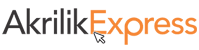Efficient Open Source Multi-Server Email for Businesses
What is Zimbra?
Zimbra is a popular open-source email platform for businesses and organizations, thanks to its advanced features, multi-server capabilities, and ease of managing large-scale email systems. Designed to offer more flexible and efficient email experiences, Zimbra provides a cost-effective solution that supports various corporate communication needs.
In this article, we will discuss in detail what Zimbra is, how it works, installation processes, server management, and its top features. We’ll also cover the main benefits of using Zimbra in a multi-server environment and answer frequently asked questions about its use.
Why Choose Zimbra?
Zimbra offers a range of benefits for business users, including:
- Open Source: With Zimbra, you can customize features according to your business needs without restrictions from specific vendors.
- Scalability with Multi-Server: Zimbra supports multi-server usage, making it easier to manage thousands of users without degrading performance.
- Integration with Other Applications: Zimbra can be integrated with third-party applications to expand functionality, such as calendars, contact management, and more.
- Support for Various Protocols: Zimbra supports common email protocols like POP3, IMAP, and SMTP and allows synchronization with mobile devices.
- High-Level Security: Zimbra’s security system includes SSL/TLS encryption, two-factor authentication, and spam and virus filtering.
Who Needs Zimbra?
Zimbra solutions are ideal for:
- Small to large businesses that need centralized email management for a large number of users.
- Government and nonprofit organizations looking for a cost-effective email solution that still offers enterprise-level features.
- Educational institutions needing reliable internal communication systems for teachers, staff, and students.
How Does Zimbra Multi-Server Work?
Zimbra Multi-Server enables companies or organizations to distribute email workloads across multiple servers. This is useful in scenarios where a large number of users need to be managed, or when a single server can no longer handle the increasing load.
Key Components of Zimbra
- Mailbox Server: This component stores user email data. Each user has a mailbox stored on this server.
- LDAP Server: Used for authentication and storing user information.
- MTA Server (Mail Transfer Agent): Responsible for sending and receiving emails across the network.
- Proxy Server: Handles HTTP/S and IMAP/POP connections from external users.
- Storage: Centralized storage for large files such as email attachments.
By distributing workloads across multiple servers, Zimbra Multi-Server can handle higher email traffic and speed up data processing.
Steps to Install Zimbra Multi-Server
Step 1: System Preparation
Before installing Zimbra, you need to prepare your system. Make sure the server has adequate specifications and a supported OS, such as Ubuntu or CentOS.
Here are the basic requirements for a Zimbra server:
- Minimum of 8GB RAM.
- Minimum of 2-core processor.
- At least 10GB of storage for initial data (which will grow over time).
Step 2: Download Zimbra
- Visit the official Zimbra website and download the open-source version.
- Extract the downloaded files onto your server.
Step 3: Install the LDAP Server
The LDAP Server functions as the user authentication center. For installation:
- Run the Zimbra installation script and select the LDAP component.
- Set up the domain and server name configurations as needed.
Step 4: Install the Mailbox Server
The Mailbox Server stores all user email data. Install it by following these steps:
- Run the installer and choose Mailbox Server.
- Connect the Mailbox Server with the LDAP server to synchronize user data.
Step 5: Install the MTA and Proxy Servers
To ensure smooth email sending and receiving, install the MTA and Proxy Servers. Configure SMTP and IMAP ports according to your network’s security standards.
Step 6: Test and Optimize
Once all components are installed, run tests to ensure everything works properly. You can send test emails between users and check server logs to confirm no errors are present.
Key Features of Zimbra You Should Know
After installation, there are several key features that will enhance your productivity and efficiency when using Zimbra:
-
Collaboration and Calendar Integration
Zimbra not only provides email services but also supports collaboration features such as shared calendars, making it easier to schedule meetings. -
Zimlets (Zimbra Plugins)
Zimlets are plugins that extend Zimbra's functionality. You can add features such as Google Maps integration within emails or link documents from Google Drive directly into your email. -
Mobile Support
Zimbra supports full synchronization with mobile devices via ActiveSync, allowing users to access emails, calendars, and contacts from anywhere. -
Built-in Antivirus and Antispam
Zimbra has built-in features to detect and block spam and viruses, ensuring user and data security from external threats.
Advantages of Using Zimbra for Business
Cost-Effective
As an open-source solution, Zimbra doesn't require expensive licensing fees. This is especially helpful for businesses looking to reduce IT operational costs.
Easy to Manage
With its intuitive graphical user interface (GUI), IT administrators can easily manage user accounts, server settings, and handle technical issues without needing to master complex terminal commands.
Multi-Server Flexibility
The multi-server system allows you to add or shift workloads as needed without disrupting email service for users.
Ensured Security
With SSL/TLS encryption and strong antivirus filters, Zimbra provides optimal protection for your business communications. The use of two-factor authentication (2FA) adds an extra layer of security for user account access.
Frequently Asked Questions (FAQ)
1. What is Zimbra?
Zimbra is an open-source email platform designed for businesses and organizations to manage email, calendars, and contacts with advanced collaboration features.
2. Can Zimbra be Used for Large-Scale Servers?
Yes, Zimbra supports multi-server use, ideal for companies with large numbers of users. You can manage thousands of email accounts across multiple servers without sacrificing performance.
3. How Do I Install Zimbra?
Zimbra installation begins with server preparation, followed by installing key components like LDAP, Mailbox Server, and MTA, and configuring them for optimal operation. The installation is flexible and can be tailored to your network and server needs.
4. Does Zimbra Support Mobile Devices?
Yes, Zimbra supports full synchronization with mobile devices through ActiveSync, allowing users to access email, calendars, and contacts from mobile devices.
5. How Do I Manage User Accounts in Zimbra?
User accounts can be easily managed through Zimbra’s graphical interface. You can add, delete, or modify user settings directly from the admin dashboard.
6. Does Zimbra Have an Antivirus Feature?
Zimbra is equipped with built-in antivirus and antispam features to protect users from threats like malware, viruses, and harmful spam emails.
Conclusion
Zimbra is a highly efficient open-source email solution for companies and organizations needing reliable, secure, and cost-effective email management. Its features, such as multi-server support, integration with various platforms, and the ability to customize the service to your needs, make Zimbra an ideal choice for modern businesses.
By using Zimbra, you not only get a sophisticated email system but also enhance team productivity with innovative collaboration features.
Read more also: How to Set Up Email Hosting on Android